Find Out Effective Solutions To Unlock Samsung Phone Broken Screen And Access Phone Data!
Overview: Is your Samsung Phone screen broken? Not able to access phone data dues broken screen? Just calm down! In this article, you will learn how to unlock Samsung phone screen broken and access the device’s data.
Let’s start with a real user practical scenario!
Practical Scenario: A Samsung Galaxy S20 Ultra User Has Explained His Problem On Reddit

Anyway, let’s now find out the solutions to unlock screen broken Samsung phone.
Also Read: How To Unlock OnePlus With Broken Screen
Solution 1: Connect To A Computer or TV Monitor
If your phone screen is broken or cracked and hence you can’t see it, however the touch is still responsive, you can connect the phone to PC, TV or any display with an HDMI connection.
Things you will need:
- HDMI adapter.
- Depending on device, you will either require USB or USB-C to HDMI cable adapter or multiport adapter.
Note: Make sure your device has sufficient battery power. So, charge your device before performing this solution.
Step 1: First connect the adapter to the charging port on your Samsung phone.

Step 2: Next, connect the HDMI cable to adapter.

Step 3: Now, connect the other end of the HDMI cable to the HDMI port on your PC/TV or any monitor.

Step 4: Turn on your PC/TV or monitor and go to the channel or source to which HDMI cable is connected to.
Step 5: Now, you will be able to see your phone’s screen on PC, TV or monitor to which you are connected to.
Step 6: Now you can make the movement on your device as you see it on your PC/TV screen.
Step 7: You can now enter the PIN/Password to unlock your phone screen. Or you can draw the pattern lock to unlock. Thereafter you can copy data to PC from your phone.
Also Read: How To Unlock Phone Password Using CMD (Command Prompt)
Solution 2: Use USB Mouse or Keyboard To Unlock
If your phone screen is damaged/smashed and you are not able to use it as touch screen is not responding, but you can still unlock your screen-damaged Samsung phone and access data such as photos, videos, messages with the help of USB mouse or keyboard.
Things you will need:
- A USB mouse or keyboard.
- Depending on device, you will either require USB or USB-C to female USB cable adapter or multiport adapter.
Step 1: Connect the USB Keyboard or mouse cable to the female end of the adapter.

Step 2: Connect adapter to the charging port of your Samsung phone.

Step 3: You can now use the mouse to drag the movement on your phone screen.

Step 4: You can now enter the PIN/Password to unlock your device or you can draw the pattern to unlock if you have set the pattern lock.
Thereafter, you can now access the data such as photos, videos, messages, contacts, etc.
Also Read: Network Locked SIM Card Inserted: Here What To Do!
Solution 3: Unlock Samsung Phone Via Find My Mobile
Samsung offer its own Find My Mobile service that can help you to find your lost or stolen phone. It can also help you to lock, erase as well as unlock your Samsung phone.
In order to unlock your broken-screen Samsung phone via Find My Mobile, the following things need to be considered, only then this solution will work:
- Your phone must be connected to wifi or mobile data.
- Your phone must be logged-in to your Samsung account.
- Remote Unlock and Remote Control on your phone must enabled.
- You must have your Samsung Account username and password.
Step 1: On your PC or laptop, go to Find My Mobile.
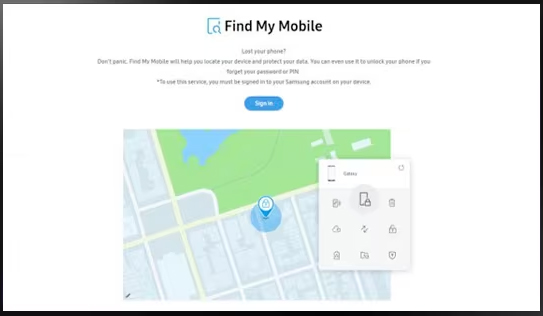
Step 2: Log in to your Samsung account.

Step 3: Click on “Unlock”.

Step 4: Again, click on “Unlock”.

Step 5: A new pop-up window will appear, simply enter your Samsung account password. And then click on “Next”.

On your Samsung mobile, you will receive a notification that will let you know that unlock has been done. Now, just you need to swipe the screen on your phone to unlock your phone.
Also Read: Samsung S23, S23 Plus, S23 Ultra FRP Bypass – The Guide
Solution 4: Try Android Unlock Tool To Unlock Screen Broken Samsung Phone
Tried all the above solutions, yet got no success. Well, in this case, it is highly recommended that you must try Android Unlock tool. This is the best method to unlock Samsung phones with broken, cracked, smashed or damaged screen.
This Android Lock Screen Removal software can help you to bypass all 5 types of screen locks such as PIN, Password, Pattern, Fingerprint or face lock.
 |
 |
It doesn’t matter, whether your Samsung phone is totally broken, the screen is visible or not visible, the only thing is your Samsung phone should be switched on.
Here follow the steps to unlock Samsung phone with broken screen with the use of Android Unlock Tool.
Wrap Up
So, these are the solutions that can help you to unlock broken Samsung phone. However, the solutions mentioned in this article totally depends on the status of your phone. In some solutions – Find My Mobile should be active, your device should have sufficient battery power.
However, among those solutions, I would recommend you to use Android Unlock Tool because it is simple and easy to use as well as it can help you to bypass/unlock broken Samsung phone in just a few minutes.
Please support us by subscribing to our YouTube Channel.
If you have found this post useful and helpful, then please share it as it can help others as well!
You May Also Like:
- How To Recover Data From Locked Android Phone With Broken Screen
- How To Remove or Bypass Samsung Screen Locks – [PIN, Pattern, Password or Fingerprints]
- How To Bypass Huawei Phone Passcode Without Losing Data
- How To Unlock a Tablet When You Forgot The Password/Pattern/PIN
- How To Fix Green Line Issue On Samsung S20 Plus

Max Field is a founder of Recover Android Data. He is an Android lover and loves to write tips, tricks, fixes for errors, data recovery solutions and more related to Android. Provide Gaming Tips, Tricks, Game Error/Issues Solutions (PC/Xbox/PlayStation/Mobile). He has 11+ years of experience in this field.


