
I have gone through various forums and community websites that I have found that there are many users out there particularly the Samsung Galaxy phone users encountering with blue line on the phone’s screen.
So, in this article, I am going to provide some effective tips that can help you to fix and get rid of horizontal blue line on Samsung Galaxy phone.
Let’s start with some real user practical scenarios!
Practical Scenario 1: Blue Line Screen on Galaxy M21
Blue Line At Bottom of Screen Hello IN MY M21 There is a blue Line coming at Bottom of screen while playing games only. Is there any solution Source: Samsung Community
Practical Scenario: Moving Blue Line On Samsung Galaxy S10
Moving blue line at the bottom of my screen. I only just noticed this but sometimes at the bottom of my screen a moving blue line appears, it’s just like the edge screen notifications except it’s only at the bottom. I’ve only seen it at the bottom of the screen tho. Not sure if it’s a glitch or just a feature that I don’t get. Anybody an idea? Source: Reddit
That was two examples. Similarly, there are many users out there facing such issues.
Now, let’s find out the solutions to fix it.
Also Read: How To Fix Green Screen On Android Phones
How To Fix Blue Line On Samsung Galaxy Phone
The below-mentioned solutions can help you to fix and get rid of the following issues:
- Blue line moving (scanning) up and down on the phone’s screen
- Blue line at bottom of the screen while playing games.
- Blue box stuck on main screen and you can’t access anything else on your phone.
#1: Fixes For Blue Line Moving (Scanning) Up And Down
By mistake or accidentally, if you have enabled the Universal Switch feature on your Galaxy Phone, then you may see blue line scanning or moving up and down on the device’s screen.
This feature can be turned on by a third-party app or you might have enabled it unknowingly.
Anyway, turning this feature OFF will fix the issue.
Here how to turn it off.
- Phone With Home Button: If your Galaxy phone has Home button, then simply press Home button 3 times and the blue line will disappear.
- Phone With/Without Home Button: Whether your Galaxy Phone has Home button or not. Go to Settings > Accessibility > Dexterity and interaction > Universal Switch > Toggle the switch to the OFF position.
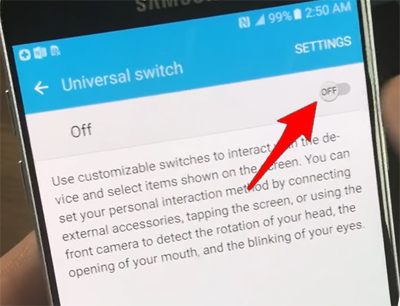
#2: Fixes For Blue Line At Bottom of The Screen While Playing Games
While you play Games, then the Game Booster or Game Launcher Tool that controls the temperature, monitors the CPU speed and tunes brightness, and try to lower the temperature is activated and blue line at the bottom appears on the screen.
You can either turn OFF Temperature control tab, or launch the game outside of the Game Launcher or Game Booster.
To turn off the Temperature control tab, tap on Monitoring Temperature within the game booster and then turn off the Auto Control feature.
See the below images, you will get the idea.

(Pic Credit: Samsung Community)
On some Samsung phones, you have to turn off Auto manage performance features. Swipe on the Navigation bar to bring up the Game Booster menu > tap on Temperature > then turn off Auto manage performance.
See the image below.

(Pic Credit: Samsung Community)
Another tip to get rid of blue line at the bottom of the screen while playing on Galaxy phones is to change the Game Optimization settings to battery saver.
Here how to do it:
- Go to Settings > Apps > Samsung Apps.
- Scroll down and tap on Game Booster.
- Scroll down to Game Optimization and change the setting to Battery Saver.
- Restart your device.
Also Read: How To Fix Black Screen After Factory Reset On Android
#3: Fixes For Blue Box Stuck On Main Screen
First, try to do a simple restart of your Samsung phone. Press and hold Power button to bring up the Menu. Tap the Restart option.
If that doesn’t help, then force restart your device. Press and hold Power + Volume down button at the same time for 7 seconds. You will feel the vibration when your phone is reset. At that time release the button. Your phone will then restart.
Now, see if that fixes the blue box stuck on the main screen on Samsung phone.
Another solution to fix Blue square stuck on Samsung phones is to turn off TalkBack feature. Go to Settings > Accessibility > Turn OFF TalkBack feature.

If that also does not fix the issue, then try to disable the Universal switch setting, which is mentioned above in Fix #1.
Wrap Up
So, I hope this article has helped in fixing the blue line on Samsung phones in different situations such as blue line moving up and down, blue line at the bottom of the screen while playing games or the blue box stuck on the phone’s main screen.
If you have found this post helpful and useful, then please share it as it can help others!
Please support us by subscribing to our YouTube Channel.
You May Also Like:
- How To Fix Green Line Issue On Samsung S20 Plus
- Samsung S23, S23+, S23 Ultra Screen Flickering? Here’s How To Fix!
- Solutions To Fix Android Phone Blue Screen of Death
- How To Fix Purple Screen On Samsung Phone

Max Field is a founder of Recover Android Data. He is an Android lover and loves to write tips, tricks, fixes for errors, data recovery solutions and more related to Android. Provide Gaming Tips, Tricks, Game Error/Issues Solutions (PC/Xbox/PlayStation/Mobile). He has 11+ years of experience in this field.

