Learn 5 Easy Solutions To Retrieve Lost Or Deleted Videos From Android Smartphone Internal Memory!
Making videos can keep good memories in someone’s daily life, including a child’s growth, birthdays, holidays, marriage and special events. It’s convenient to make videos with Android smartphone, and easy for users to see and enjoy video at any time and anywhere on their phone. But due to some reasons, they get deleted from the device.
So, if you have also lost videos from your Android phone that you save into your device’s internal memory then you don’t need to worry as there are some solutions that will help you to get them back. In this article, you will learn some easy solutions to recover deleted videos from Android phone internal memory.
- Solution 1: Get Back Lost Videos From Android Internal Memory Through Recycle Bin
- Solution 2: Restore Deleted Videos From Android Internal Memory Using Local Backup
- Solution 3: Restore Deleted Videos From Android Internal Memory Using Google Drive Backup
- Solution 4: Rescue Deleted Videos From Android Phone Internal Memory Using Google Photos Trash
- Solution 5: Recover Deleted Videos From Android Phone Internal Memory Without Backup
- Bonus Tip: Always Backup Your Videos From Android Phone Internal Storage
With the help of Android Data Recovery, one can easily.
- Retrieve deleted/lost/missing/erased videos from Android internal memory.
- Rescue videos and other data without backup.
- Also extract files like pictures, videos, notes, audios, call logs, contacts, documents, and more.
- Recover deleted videos that you have lost due to various reasons like accidental deletion, water damage, forgotten screen lock passcode, white/black screen of death, virus attacks, factory reset, etc.
- Allow you to preview the videos before you recover them.
Free Download Trial Version/Buy Now Android Video Recovery Tool To Recover Deleted Videos From Android Phone Internal Memory
 |
 |
Let’s check out a real user practical example below so that you will know that many users are also going through the same problem.
Practical Scenario: An Android User Is Asking Solutions To Retrieve deleted images and videos From Internal Memory
Android phone model is Huawei Honor Holy. Accidentally deleted the album. Tried some recovery software, not succeeded.
Source: Android Central
Before we take a look at the methods to retrieve deleted/lost videos from Android Phone memory, let’s first dig into the reasons for the deletion of videos from Android devices.
Also Read: How To Recover Permanently Deleted Videos From Google Photos
Causes Behind The Deletion Of Videos From Android Phone Internal Memory
The reasons for the deletion of videos from Android internal memory can be wide-ranging. Some of the common causes are accidental/mistakenly deletion, factory reset, virus or malware attacks, forgotten screen lock PIN/pattern/password, system crash, screen gets cracked/damaged/broken, ROM flash, rooting, white or black screen of death, system crashed, etc.
So, these were the reasons that can cause the deletion of videos from Android phone internal storage.
Whatever the reason behind the deletion of videos from Android, you can recover them.
Let’s learn them one by one to retrieve lost or deleted videos from Android phone internal memory.
Solution 1: Get Back Lost Videos From Android Internal Memory Through Recycle Bin
Some Android smartphone provides recycle bin in Gallery where deleted videos get saved. So, you can check the recycle bin or Recently Deleted folder to find the deleted videos.
Note: Deleted videos and images stay in Recycle Bin for 30 days. After that, they permanently get deleted.
Below, follow the steps to retrieve lost videos from Android internal memory using Recycle bin folder.
Step 1: On your Android phone, open the Gallery app.
Step 2: Then tap on 3 dots on the screen.
Step 3: Next, you need to tap on Trash/Recycle Bin.

Step 4: Simply choose the videos by long pressing and tapping on them.
Step 5: Lastly, hit on Restore to get back missing videos.
Also Read: How To Recover Videos After Factory Reset On Android
Solution 2: Restore Deleted Videos From Android Internal Memory Using Local Backup
You can recover deleted videos from Android phones without computer using local backup. So, if you have created a backup of videos using local backup then you can easily restore them.
Below, follow the steps to restore videos from Android phone internal memory using local backup.
Step 1: On your Android phone, go to Settings > General > Backup > Backup & Restore > Restore.
Step 2: Now, select the backup that you wish to restore.
Step 3: Now, select the file type and then tap on Next button to proceed.

Once the restoring process gets completed, the videos will get back to the location where they have been stored earlier.
Also Read: How To Recover Screen (Screenshots) Recorded Videos On Android
Solution 3: Restore Deleted Videos From Android Internal Memory Using Google Drive Backup
Many Android users like to back up their videos in Google Drive. They can upload the videos manually or automatically to it.
So, if you have backed up your videos to it before they get deleted then you can easily restore them back to your phone.
Below, follow the steps to recover deleted videos from Android internal memory without backup using Google Drive Backup.
Step 1: Open Google Drive app on your phone you can visit Google Drive webpage in any web browser.
Step 2: Now, login to it using the same Google account.
Step 3: Once you successfully logged in you will be able to view all the uploaded videos.
Step 4: Select the videos that you wish to restore and download them from there.

Also Read: Top 3 Ways To Recover Deleted or Lost Videos From Android
Solution 4: Rescue Deleted Videos From Android Phone Internal Memory Using Google Photos Trash
If you used to keep your videos in Google Photos then after the deletion you can extract them from Google Photos Trash/Bin. But the deleted videos saved for 60 days.
So, if the deleted videos are under 60 days then you can undelete them to your phone.
Below, learn how to recover missing/lost videos from Android internal memory free using Google Photos Trash.
Step 1: On your phone, tap on Google Photos app to open it.
Step 2: Then go to menu and choose Trash/Bin option.
Step 3: Now, you can see all the deleted videos and pictures.
Step 4: Select the videos that you wish to restore by tapping on them.
Step 5: Finally, hit on Recover icon to restore the videos.

Once the process gets completed, the selected videos will be restored in Google Photos library.
Also Read: How To Recover Deleted Photos From Android Internal Memory/Storage
Solution 5: Recover Deleted Videos From Android Phone Internal Memory Without Backup
If you have not created the backup of deleted videos then you can try the world-famous Android Data Recovery tool to retrieve deleted videos from Android internal memory.
Besides recovering videos, you can also recover other files like pictures, audios, call history, text messages, contacts, call/voice recordings, notes, calendar, documents, and more.
 |
 |
With the help of Android Video Recovery program, you can preview the videos before the final recovery which will help you to find the exact videos that you wish to recover. Using this you can recover permanently deleted videos from Android internal storage.
Note: It is our suggestion that you do not add any videos or other data after the deletion to your device. If you will do this then it will overwrite the existing data which will lose the chance of recovering deleted videos.
Below, follow the steps to recover deleted/lost videos from Android phone internal memory without backup using Android Video Recovery tool.
Steps To Retrieve Deleted Videos From Android Phone Internal Storage
Step 1 – Download, install and launch Android Data Recovery software on your computer and then go to Toolbox and select “Data Recovery” option.

Step 2 – In a new window, you will be asked to select your Phone System. Simply click on “Android” to recover data from your phone.

Step 3 – In the next window, continue to select “Recover Android Data” from the available options.
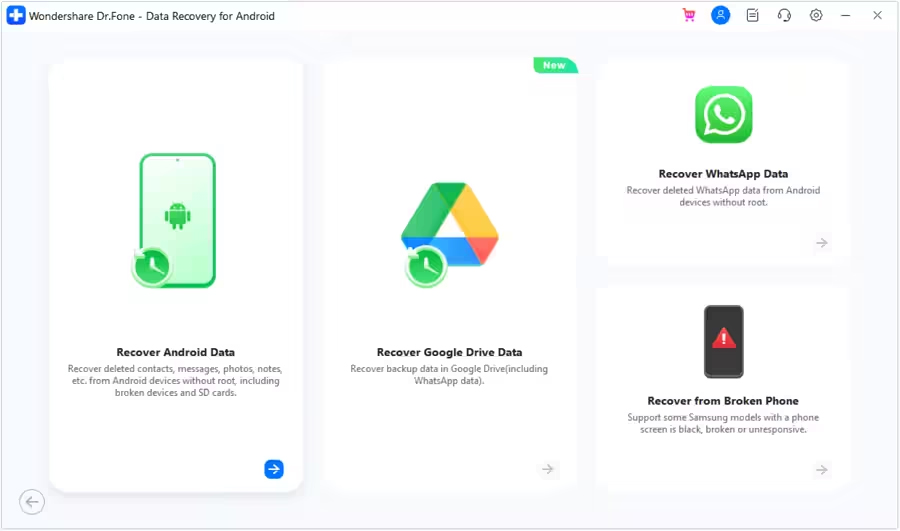
Step 4 – You will then be asked to connect your Android phone to computer to recover data from it. Connect your device with the help USB cable and allow the software to detect it.

Step 5 – In the next window, select all the file types that you want to recover from Android. Click on “Start Scan” located at the bottom right of the screen to continue.

Step 6 – The tool starts to recover data from Android device and displays it on the preview screen. Just wait until the entire device is scanned.

Step 7 – Once the device appears on the screen, you can select and view the data. You can also click on the filter options located at the top. Here, you can select any suitable option to change the viewing parameters.

Step 8 – Finally, select the data that you want to recover and click on “Recover” button. Continue to set the desired location to save the recovered data and click on “Recover” to begin the process to save files.

 |
 |
Also Read: How To Recover Deleted Data From Google Pixel Fold
Related Frequently Asked Questions [FAQs]
Answer 1 – Yes, you can recover the permanently deleted videos from Android using Android Data Recovery tool. But it is only possible if you have not overwritten the deleted videos with the new data. Answer 2 – Yes, the deleted videos are stored on Android. If your Android phone provided Recycle Bin or Recently deleted folder then the deleted photos and videos get stored there for 30 days. Answer 3 – No, Android doesn’t have an in-built recycle bin. Some Android Phones provide Recycle Bin in their Gallery app where only the deleted videos and photos that are taken from the phone itself are stored. It doesn’t store all the data and other app’s pictures, videos, etc. Answer 4 – When you permanently delete files on Android then they do not permanently get deleted from the device. They become invisible to you. They are saved in their original location in the Android phone’s internal memory until you the new files overwrite them. Answer 5 – If your Android phone provides a Recycle Bin then the deleted videos and photos are stored there after the deletion. But it doesn’t store all files. When your phone doesn’t have a Recycle Bin then the deleted data become invisible to you but they are still available in their original location in the Android phone’s memory. They stay there until they get overwritten with the new data. We always recommend our users to backup their videos and other files regularly. This will help you to deal the unexpected data loss scenarios. You can create a backup of videos in Google Drive, phone’s local backup, Google Photos, etc. But the best way to backup videos from Android phone internal storage is to use Android Data Backup & Restore tool. It will backup videos and other data on your computer. You can back up the whole data or you can selectively back and restore them. As you know the videos are very sensitive and they need special care and treatment. But due to the carelessness of some of the Android users lost their important and precious videos. Therefore, if have kept the backup of your videos then you can easily restore them using the backup. However, if you do not have a backup of those deleted videos then you are recommended to try Android Data Recovery tool to recover deleted videos from Android internal memory. Please support us by subscribing to our YouTube Channel. Max Field is a founder of Recover Android Data. He is an Android lover and loves to write tips, tricks, fixes for errors, data recovery solutions and more related to Android. Provide Gaming Tips, Tricks, Game Error/Issues Solutions (PC/Xbox/PlayStation/Mobile). He has 11+ years of experience in this field.Bonus Tip: Always Backup Your Videos From Android Phone Internal Storage
Wrap Up
You Might Also Like:



