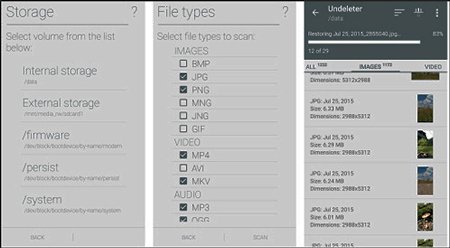Well, if you have accidentally deleted call logs on your Samsung phone and you don’t know how to rescue them?
Don’t worry! In this article, we provided solutions to effectively retrieve the deleted call logs on Samsung phones. You can follow the mentioned solutions and rescue it easily.
Some Samsung users keep saying that they accidentally deleted the call history and they are suffering to recover it. So, here is the complete guide on retrieving deleted call logs on Samsung phones.
- How To Retrieve Deleted Call History From Samsung Without Backup
- Recover Lost/Deleted Call Logs On Samsung Using Samsung Cloud
- Rescue Deleted/Removed Call History From Google Drive
- Retrieve Deleted/Removed Calls On Your Samsung Via Undeleter App
- Recover Deleted/Lost Call Logs on Samsung By Contacting The Service Provider
- Bonus Tip: How To Backup Your Samsung Phone
- Related Frequently Asked Questions [FAQs]
Using the Android Data Recovery Software, you can:
- Directly scan your phone and easily recover call history.
- You are allowed to preview the call logs before you recover them and you can also restore them selectively.
- It can recover various file types such as, Contacts, Music, Audio, Documents, Pictures, Messages including WhatsApp.
- It is compatible with all smartphone brands and Android OS.
- You can also restore removed/deleted/erased/lost call history from the internal memory.
 |
 |
Call logs option on Samsung phones is very useful as it keeps records of all calls you have done, received or missed.
But it is also very easy to lose all those phone numbers among thousands of entries. For example, you might accidentally delete a contact number from your call log history.
Similarly, there are several causes for the deletion or loss of call logs. Some of the common causes are mentioned below.
Also Read: How To Disable WhatsApp Call (Voice/Video) On Android
Common Reasons Of Deletion Of Call History
First, we have to know what causes the deletion of call logs before going to the solutions. Well, there are many reasons for deletion, and some of them are given below.
- Due to a broken device.
- Due to software updates or Android updates failure.
- Attack of malware and viruses.
- Lost or stolen device.
- Accidental deletion of call logs.
- Accidental factory reset.
These are some of the common reasons for the deletion of call history, if any of the situations is with you, then you might have this question – Is There A Possibility To Recover Deleted Call History?
Well, find out the answer yourself!
Is There A Possibility To Recover Deleted Call History?
Well, many users often ask, if they can recover deleted call history?
Well, the answer is – Yes, there are different ways to recover them. You can check the different possibilities to retrieve them that are mentioned below.
- You can easily rescue the deleted/removed/erased/lost call logs by using Google Drive or Samsung Cloud, if you have a backup of them before it gets deleted.
- You can retrieve it by contacting your phone carrier provider and asking them to recover the deleted/removed call history.
- Well, even if you accidentally delete your call history, then you can still recover them, because it won’t get deleted permanently it only gets removed from the view.
So, you can use the data recovery software and by using it you can scan your Samsung phone and then retrieve the deleted or lost call logs easily and quickly.
One thing you have to keep remember, that once you lost the call logs on your Samsung phone, then try to not use them, because if you keep using the phone after the deletion, then it can overwrite the call logs and it would be lost forever.
Note: Your lost or deleted call logs still remain in internal memory and you can still able to rescue them. So, try to not use the phone after the deletion.
Now let’s move to the effective solutions to recover deleted call logs on Samsung phones.
Also Read: Google Voice Outgoing Calls Failing? Here’s How To Fix!
1. How To Retrieve Deleted Call History From Samsung Without Backup
Well, Samsung call history recovery is not much complicated, because you can easily recover with the help of Android Data Recovery tool.
Well, if you haven’t backup or forgotten to back up the call logs on your phone, then no need to worry about it, because you can easily restore/retrieve deleted or lost call logs from Samsung phones by using Android Data Recovery, which is a most popular and widely used Samsung Call Logs Recovery software.
 |
 |
This software is well-designed and easy to use and helps users to quickly and easily recover the removed call logs. So, if you don’t know much about software then still you can easily use it and you don’t have to know rocket science to use it.
If you are thinking about safety and security, then as expected you don’t have to worry about it, because this software is safe and secure.
This software is compatible with all Samsung Galaxy phones, including S23, S8, S9, S10, S20, S21, S22, and all the other Smartphone brands such as LG, Huawei, OnePlus, Nokia, Motorola, Oppo, Vivo, etc.
Steps To Recover Deleted Call History From Samsung Using Android Data Recovery Software
Step 1 – Connect Your Android Phone
Download, install and launch Android Data Recovery on your computer and then select “Recover” option.

Now connect your Android device to your PC with the help of USB cable. Make sure USB debugging is enabled on your Android phone.

If your phone is running on Android OS 4.2.2 or higher version, then you will get pop up message on your phone, simply tap OK to allow USB debugging.

Once your device gets connected, you will see the screen as shown below.

Step 2 – Select File Types For Scanning
Once, your phone gets connected, Android Data Recovery will display the file types that its support to recover. By default, the software has check marked all the file types. Here you can select the file types that you want to recover and then click on “Next” to proceed further with recovery process.

After this, the software will provide two options (only for non-rooted device): Scan for deleted files and Scan for all files. Scan for all files will take longer time, but it will scan your device thoroughly. Now click on “Next” to continue with the data recovery process.

The software will analyze your device first.

Android Data Recovery software will now scan your device to recover lost/deleted data. This process may take few minutes of time. Just wait for scanning process to get complete.

Step 4 – Preview and Recover Deleted Data From Android Devices
Once, the scanning process gets complete. You can now preview the recoverable files one by one. Select the files that you want back and then click on “Recover” button to save them on your computer.

 |
 |
You May Also Like:
- How To Fix Missed Call Notification Won’t Go Away On Android
- FIXED: Wi-Fi Calling Notification Keeps Popping Up On Android
- [Android] Phone Not Ringing For Incoming Calls
- How To Fix Incoming Call Not Showing On Android Phone Screen
2. Recover Lost/Deleted Call Logs On Samsung Using Samsung Cloud
Well, if you have the backup of your lost/removed/deleted call logs on your Samsung cloud, then you can easily and effectively restore it and the process is not complicated you can understand it quickly.
Follow the mentioned steps to rescue it.
- Navigate to the Settings and select Accounts.
- Now, go to Samsung account, then select Restore.
- Now, you will able to select the calls that you wish to restore, simply choose Call Logs.
- At last, select Restore Now.

Note: The restored call logs will wipe all the previous entries. So, keep the backup of calls according to your needs of your Samsung phone that you want to keep.
Congratulations, you successfully restore the call on your Samsung Phone.
Now, let’s move to the other solution.
Also Read: How To Delete Call Logs Permanently From SIM Card On Android
3. Rescue Deleted/Removed Call History From Google Drive
If you have backup the data on Google Drive instead of Samsung Cloud before the deletion, then you can restore them easily. So, follow the mentioned steps.
- Navigate to the Settings and tap on Accounts and backup, then select Backup and restore and make sure your phone has been backup to Google Drive.
- Now, launch Settings and select General Management.
- Now, tap on Reset, then hit Factory data reset.
- Now, while setting up the phone sign-in to your Google Account in which you have backup the data.
- At last, you will see the Choose a backup to restore screen, from there simply choose the recent backup that includes your call history, then it will take some time to finish the process.

Here you have successfully recovered your lost call logs on your Samsung device.
Also Read: How To Fix Google Pixel 6/6 Pro Screen Wakes Up Automatically/Randomly
4. Retrieve Deleted/Removed Calls On Your Samsung Via Undeleter App
Well, this is the best alternative method to recover the calls, because it allows to recover data types like photos, videos, documents. So, you can try to use the Undeleter app as it can recover data very easily.
These are the steps to follow.
- Download the Undeleter app first, then install it on your Samsung device.
- Now, go to the app, then you will see a pop-up window for root privileges simply select Allow, then hit Next button.
- Now, simply choose Call Logs from the data categories list, then Undeleter starts scanning your device.
- After that, simply select the calls you need to retrieve, then hit Save button and also select the location to store it.
- Now, simply hit Restore, then the call logs get stored on the device. You can see it on File Manager.
5. Recover Deleted/Lost Call Logs On Samsung By Contacting The Service Provider
You can also try to contact the service provider to retrieve calls on your phone.
For example, if your Samsung phone carrier is AT&T, then you can contact AT&T and ask them to restore call logs.
These are the steps to follow.
- Register on myAT&T, then simply log in and navigate to My Wireless.
- Now, select My Usage, then select Talk.
- Now, click on Usage by number, then select Usage options.
- Now, click “Data, text & text logs”, then select Device.
- Now, you can able to choose the device that you wish to restore and download the call logs.
Also Read: How To Recover Deleted Call History From Truecaller
Bonus Tip: How To Backup Your Samsung Phone
Well, you can easily back up your calls and essential data by using Samsung Kies, Samsung Auto backup, Cloud. But I recommend you to use the Android Data Backup & Restore software as it is more effective.
Now you are thinking about why we have to keep the backup of the data and why it is important?
Well, backup is very important to prevent data loss, because if you have the backup of your data, then you can easily restore it. You can also use the Android Data Recovery software, because with the help of this tool you can recover any type of data without having any backup.
You can use Android Data Backup & Restore software, because you can easily recover it by doing some simple steps.
This software is compatible with all the smartphone brands such as, Motorola, Samsung, Nokia, Oppo, Vivo, etc.
Related Frequently Asked Questions [FAQs]
Answer 1 – Well, after the deletion of calls logs, then those data will be stored on your SIM card and your internal memory. So, you can recover deleted call logs from sim card on Samsung. Once you have deleted it, then it would store in inaccessible recycle bin until the newly saved data overwrite it.
Answer 2 – Well, if you have recently deleted the calls on your Samsung, then it would store in the inaccessible recycle bin and on your SIM card. You can use the Android Data Recovery software, because you can preview the data before rescuing it.
Answer 3 – You can retrieve the deleted call logs on your Samsung without PC if you have a backup of it on your phone. So, simply read the above-mentioned article to rescue it easily.
Well, new Samsung phone users don’t know where the call history is stored or where they can find it. So, let’s check the simple steps to find the call history on Samsung phones. These are the steps to do so.

Wrap Up
Many users often delete their call logs and then suffer to rescue it. So, we covered all the possible ways to retrieve deleted call logs on Samsung phone. You can follow the above-mentioned solutions to rescue it.
In this guide, we provided proven ways to rescue the call logs, but I recommend you to use the Android Data Recovery software to retrieve it, because it is more effective and by using it you can rescue it by following some simple steps.
Please support us by subscribing to our YouTube Channel.

Max Field is a founder of Recover Android Data. He is an Android lover and loves to write tips, tricks, fixes for errors, data recovery solutions and more related to Android. Provide Gaming Tips, Tricks, Game Error/Issues Solutions (PC/Xbox/PlayStation/Mobile). He has 11+ years of experience in this field.