Learn How To Fix HBO Max Stuck On Loading Screen On Android, iPhone/iPad, Samsung TV, LG TV or Apple TV & Browsers!
Well, HBO Max is one of the best streaming platforms all over the world right now and many people often use it in their day-to-day life to watch their favorite movies and shows. But sometimes it causes some issues.
One of the major problems is – HBO Max stuck in loading screen. And it doesn’t open at all.
This issue gets quite annoying, because once the loading window gets stuck on the start-up screen, then you can’t enjoy your favorite shows and movies.
So, if it is stuck on the loading screen, then what can you do to troubleshoot it?
Well not to worry, in this guide, you will learn about how to fix HBO Max stuck on loading screen. You can follow the solution and rectify the problem easily.
First, let’s start with a practical scenario.
Practical Scenario: A User Reporting That HBO Max App Not Loading
I have a 2019 (tube) Nvidia Shield and have been able to use HBO Max completely fine until this morning after I switched my internet provider. All other apps work fine, but for some reason the HBO Max app gets to the loading screen, then the 3 dots just spin forever. I have tried closing the app, restarting the shield, clearing app cache/data, uninstall/reinstall the app, and even just resorted to a factory reset of my shield and STILL I get the same issue of the spinning dots. It makes no sense to me, anyone out there smarter than me that has any other ideas I could try to get the app to work again? Original Post Taken From – Reddit That is just one scenario, but there are many users facing this issue and can’t get rid of it. There could be several reasons behind this issue. So, let’s check what can cause this problem. Also Read: How To Fix Netflix Not Working On Smart TV These are some of the common causes of this problem, now let’s first begin with the quick fixes. These are the quick fixes, I would recommend you to try these methods first before performing the aggressive ones. If these methods didn’t help you then you can move to the more solutions mentioned below for different platforms. We will begin with the solutions for Android. Well, in this guide we separated the solutions for the users who are using Browser, TV, iPhone, and Android as it is easier to understand and for convenience. Note: The mentioned steps and settings may vary on your phone-to-phone model. Also Read: How To Fix JioCinema Not Working On Android, iPhone, TV The other troubleshooting method is updating the app and the phone’s OS version it can resolve the problem easily. So, it would be better if you can perform it quickly before following the other workarounds. At last, check whether it still keeps on loading or gets fixed. Well, in most cases the sudden tweaks in the network settings done by the user lead to several problems. So, there might be chances that changes in the settings cause the problem and lead the app to keep on loading. Resetting the network settings can bring it to defaults and the problem will be resolved. These are the steps to do so. As we mentioned earlier, a corrupted cache can also cause problems and prevent the app to load. It could be the corrupted cache caused the problem and that’s why it stuck-on loading. So, clearing its cache and data can resolve the issues and it would be better to perform. To do so. Always, check for the problem if it is fixed or not. Also Read: Disney Plus Not Working On Samsung Smart TV? Why & Fixes! This trick helps many users in troubleshooting problems, and it’s one of the working ones. You can re-login to your HBO Max account and reset its password as it may rectify the loading screen stuck problem. First, log out and then log in to your account back to fix the issue. As we mentioned above, it’s one of the working workarounds. So, you can rely on it and follow the steps to do so. If you somehow do not succeed in the above solutions, then you can try to uninstall the app and install it back on your device. Because sometimes the process of installing the app gets interrupted or remains incomplete and then you can encounter this issue. So, uninstalling and installing it back can be the better option. These are the steps to do so. If you are using any VPN on your Android phone and you are connected to it and then you are launching the app, then there might be chances the app may stuck on loading or take some time to load. So, in such a case what can you do when HBO Max isn’t loading? Well, simply disable the VPN, it would be a better option and it can rectify the problem also. These are the steps to follow. Now, let’s start with the solutions to fix the loading screen stuck issue on iPhone. In this section, you will see the solution for iPhone/iPad. So, without wasting any time, iOS users can move to these solutions. Now, let’s move to the solution for browser users. You can follow the below-mentioned solution to solve the issue. From here you will know the steps to fix HBO Max not loading on Browsers such as Chrome, Microsoft Edge, Mozilla, Opera, etc. If the quick fixes didn’t help you, then move to the other solution. Note: We are using Chrome to provide the steps. So, the below-mentioned steps are for Chrome Browser. But you can apply the same steps for other web browsers. Also Read: How To Import Birthdays From Facebook To Google Calendar If you are still wondering that why is my HBO Max just loading, then don’t worry you can clear the cache and cookies of your browser, these data help in loading the websites even faster, and if these data get corrupted, then this might be the reason behind the problem. So, it would be the better option to clear the cache and cookies as it can rectify the issue easily. These are the steps to do so. Well, many of you are using browser extensions to use the additional feature on the websites. But the HBO Max is not compatible with the extensions. So, it might be the reason behind the loading screen stuck issue. So, it’s better to disable the extensions as it can rectify the issue easily. These are the steps to follow. These are the steps for browser users. Now, let’s move to the solutions for Smart TV. Many Smart TV users often asked us that why is HBO Max taking so long to load on my TV? Well, there could be several reasons for HBO Max to not load on your TV. If your app is also stuck and not loading then here learn how can you make the app load on your Smart TV. The below solutions are applicable to all smart TVs, including Samsung, LG, Apple TV, etc. So, let’s start with the fixes. These are some of the fixes, after performing these methods always check whether the issue still exists or it get fixed. Also Read: How To Fix NBC App Not Working on Samsung Smart TV Answer. Well, there are many reasons behind it but the most commons are an outdated app and software version or your TV does not support the app. Another possibility could be your internet connection is poor and unsteady. Answer. You can try these fixes to resolve the issue. You can read through the above-mentioned solutions for your convenience. Answer. Well, this problem is often caused by poor internet connection, outdated app, and outdated software version. Most of the issues are caused by the instability of your internet connection and you may face the loading screen stuck issue. Well, in this guide you have learned about how to fix HBO Max stuck on loading screen. In this article, we have provided solutions for Android, iOS, Smart TV, and browsers so you can understand easily. I hope your problem has got solved and you are enjoying watching HBO Max on your preferred platform and devices without any issues. Please support us by subscribing to our YouTube Channel. If you have found this post useful and helpful, then do share it with others, as it can help them also. Max Field is a founder of Recover Android Data. He is an Android lover and loves to write tips, tricks, fixes for errors, data recovery solutions and more related to Android.
Causes: HBO Max Stuck On Loading Screen
Quick Fixes For HBO Max Stuck On Loading Screen
How To Fix HBO Max Stuck On Loading Screen On Android
1. Update Your Phone And The App To The Latest Version
Steps For Phone OS Version: –

Steps For App: –
2. Reset Network Settings

3. Clear Cache And Data Of HBO Max
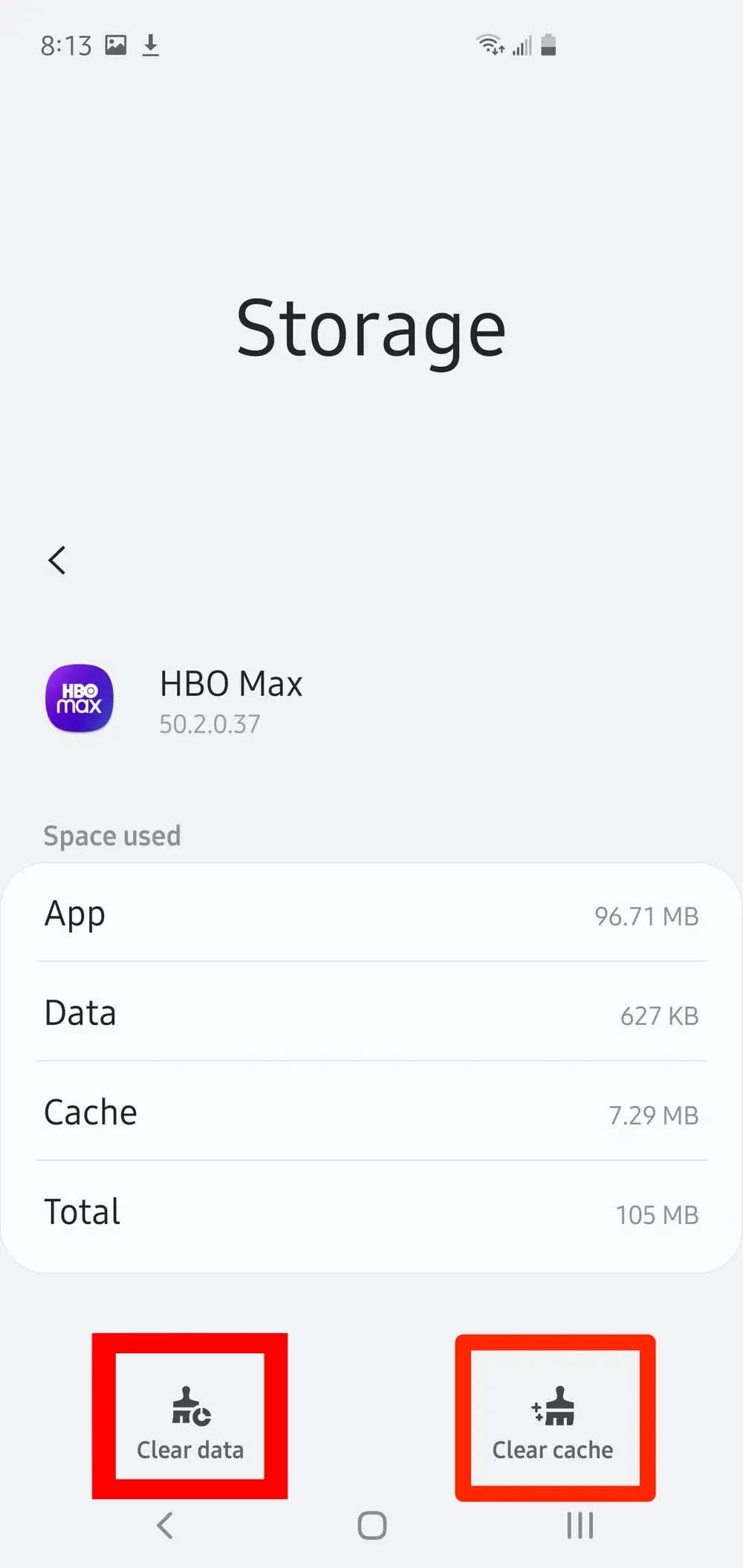
4. Re-Login To Your HBO Max Account Or Reset Password

Steps To Reset Account: –
5. Re-Install The App

6. Turn Off VPN


You May Also Like:
Solve HBO Max Stuck On Loading Screen On iPhone/iPad
Fix HBO Max Keeps On Loading On Browser
Quick Fixes: –
1. Clear Browsing Cache And Cookies
2. Turn Off Browser Extensions
Fix HBO Max Stuck On Loading Screen On Smart TV
Frequently Asked Questions [FAQs]
Wrap Up



