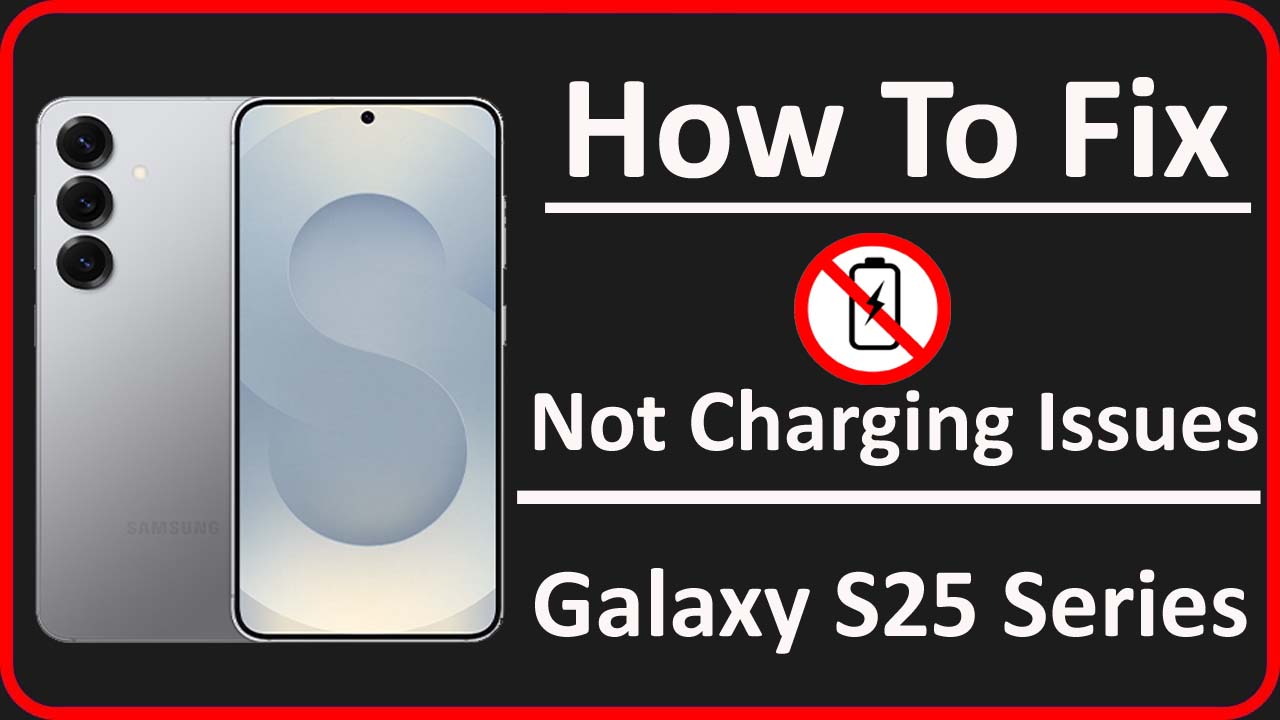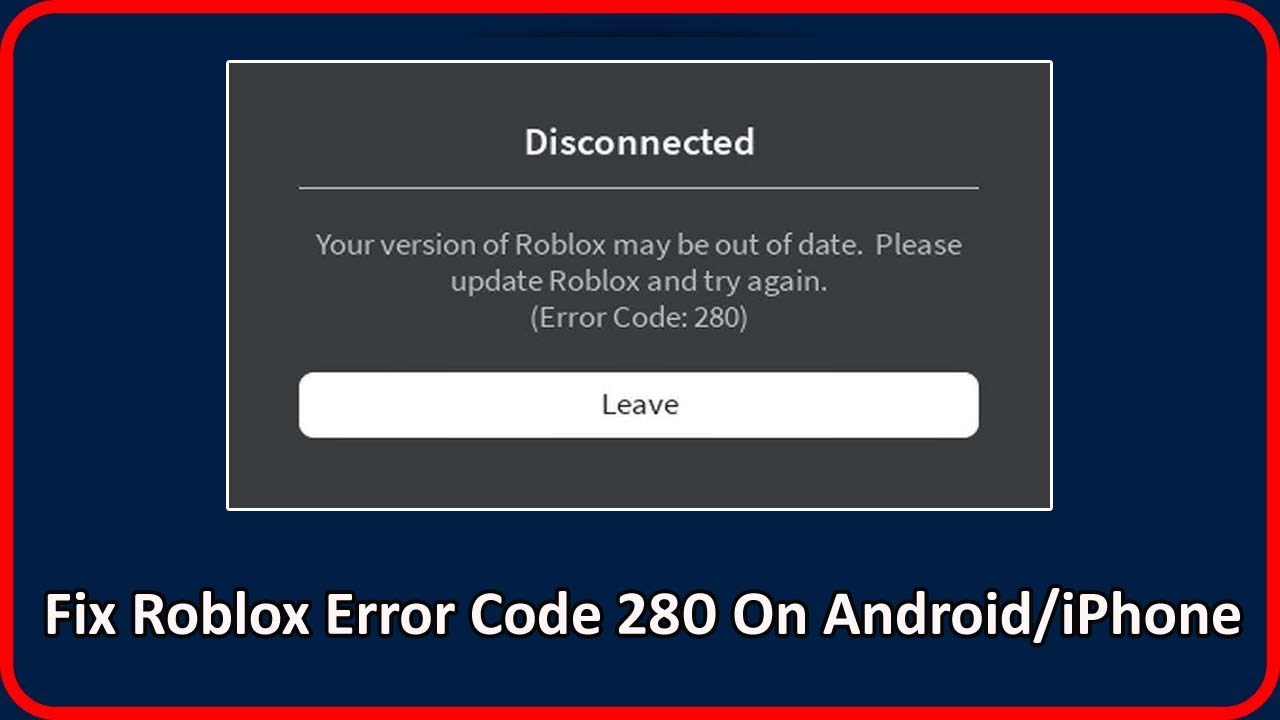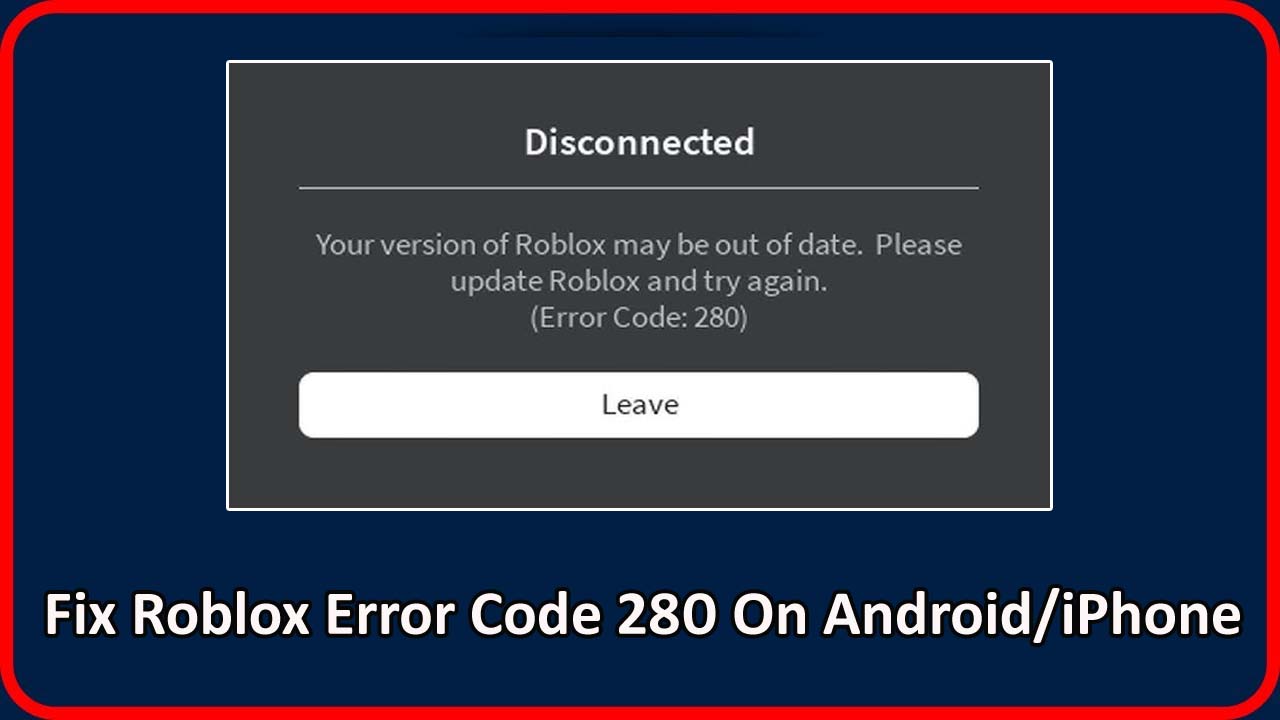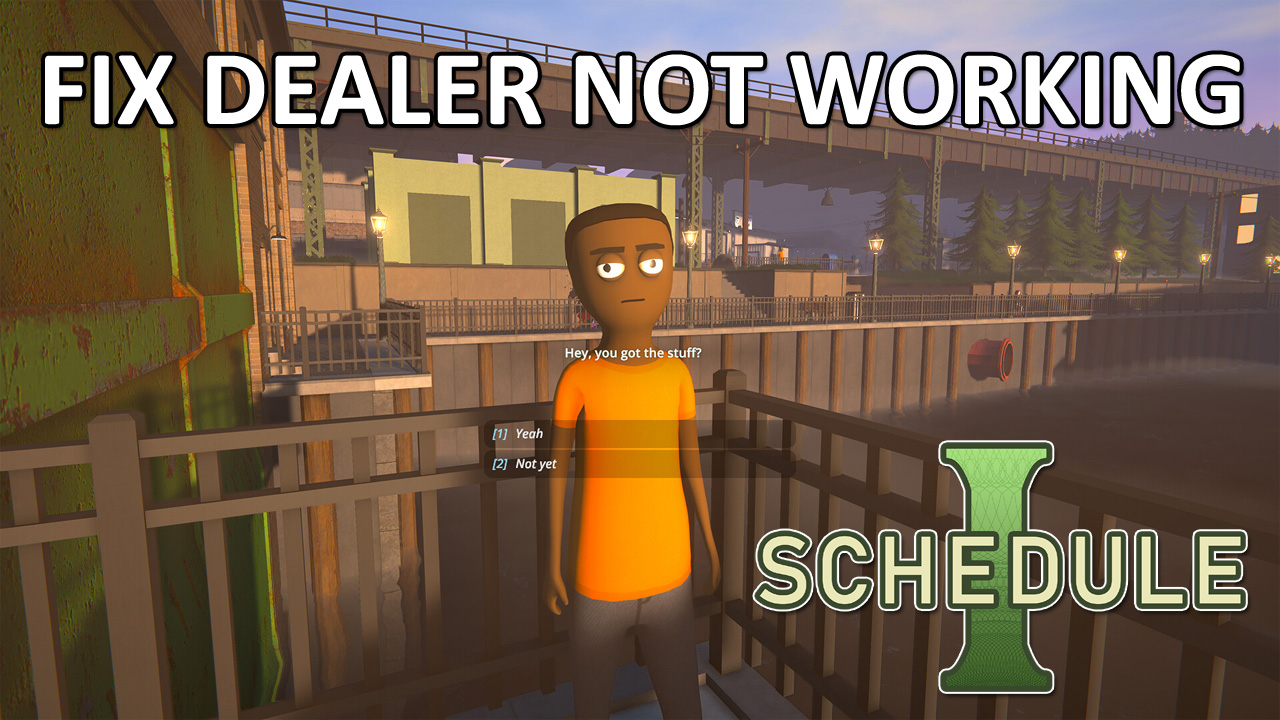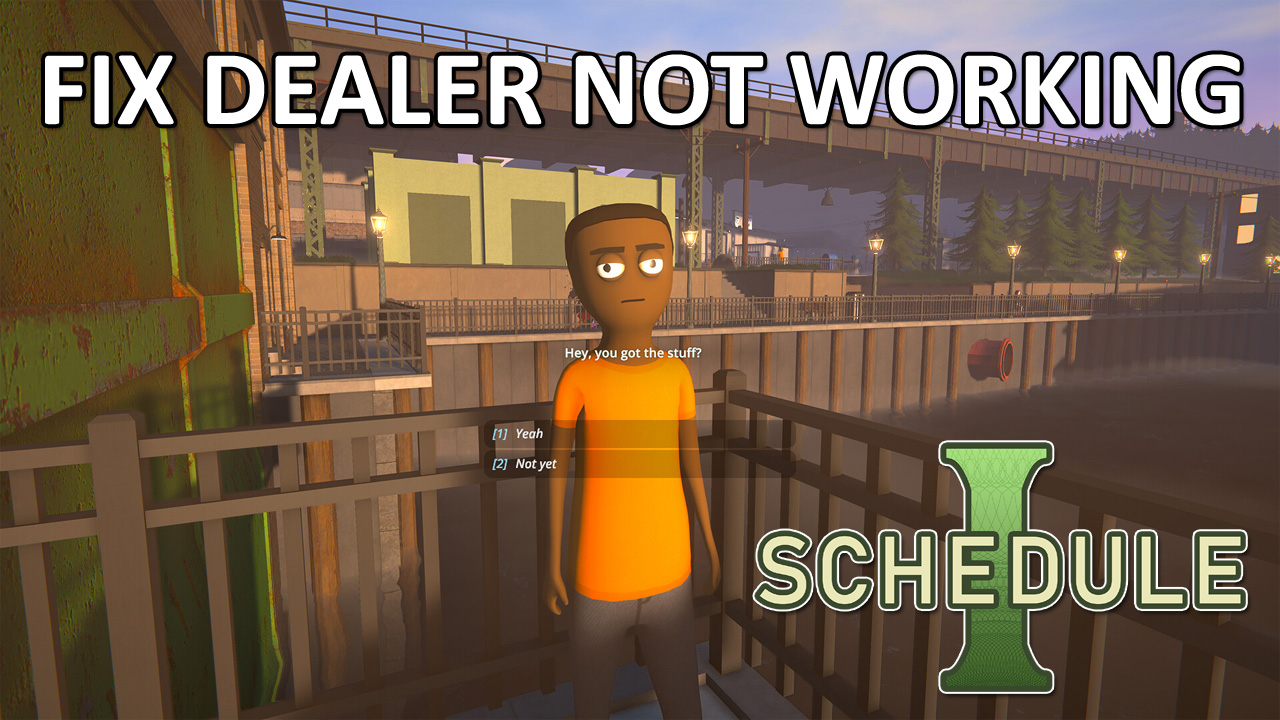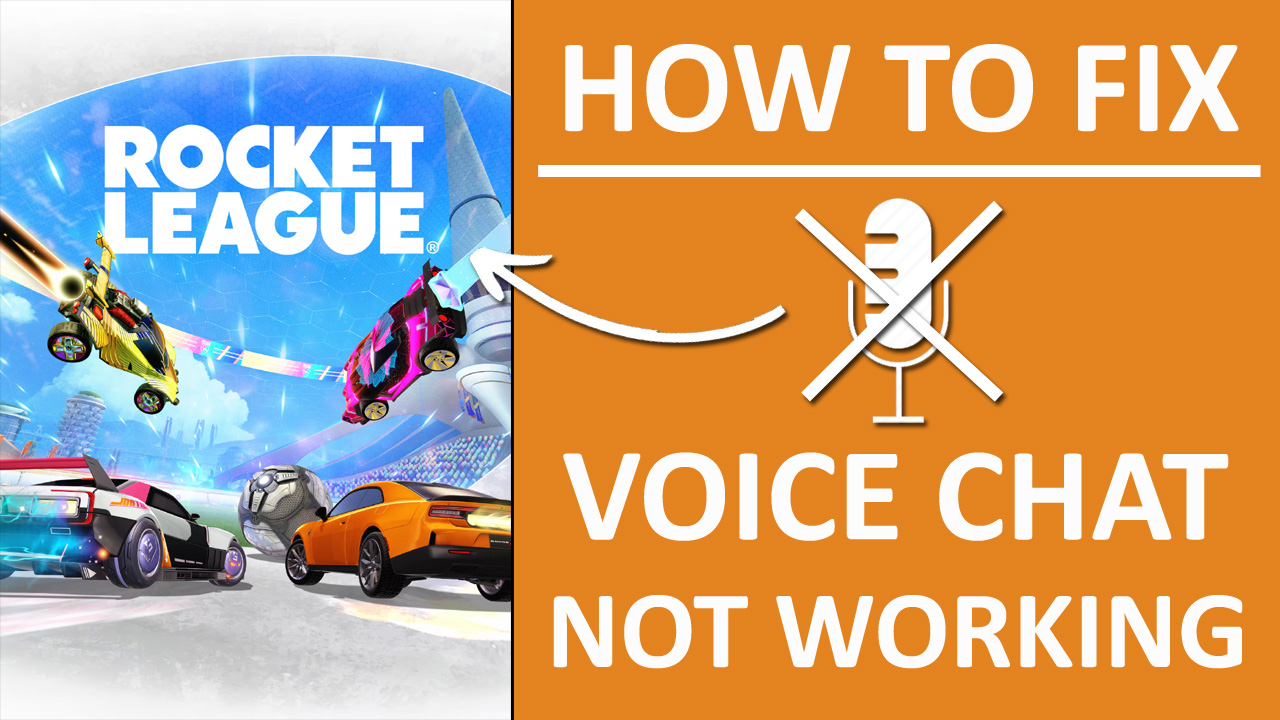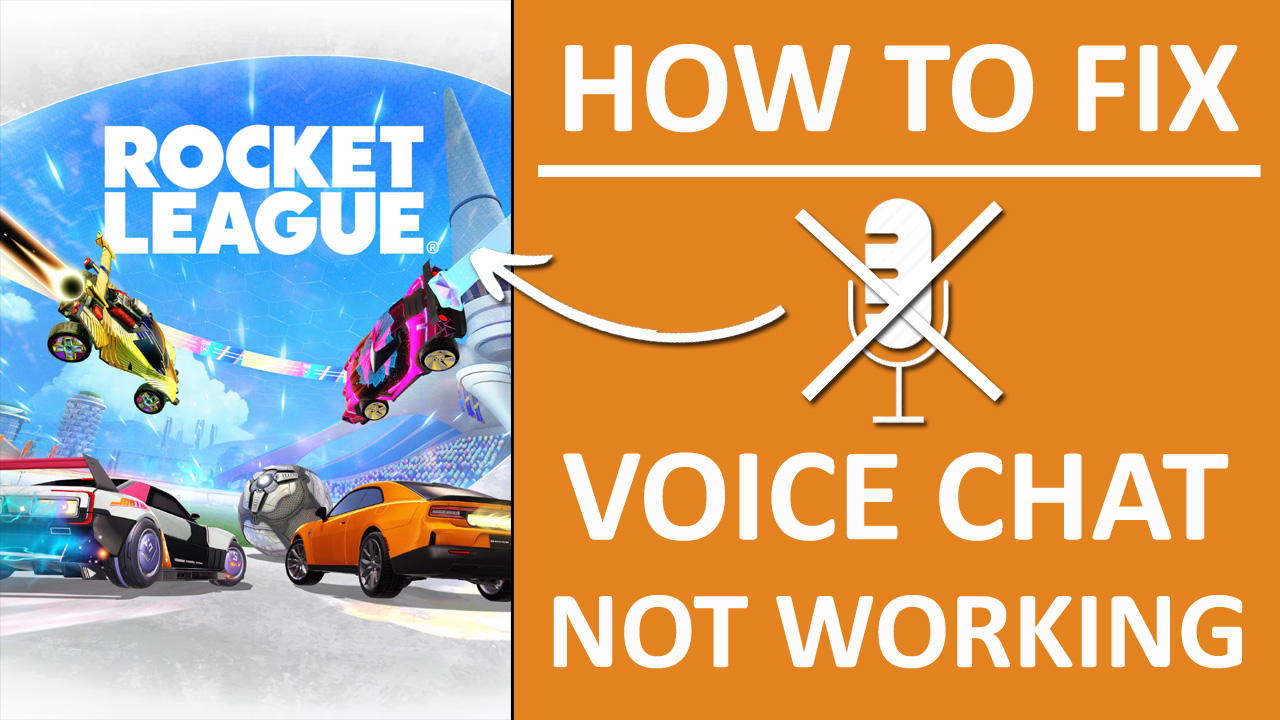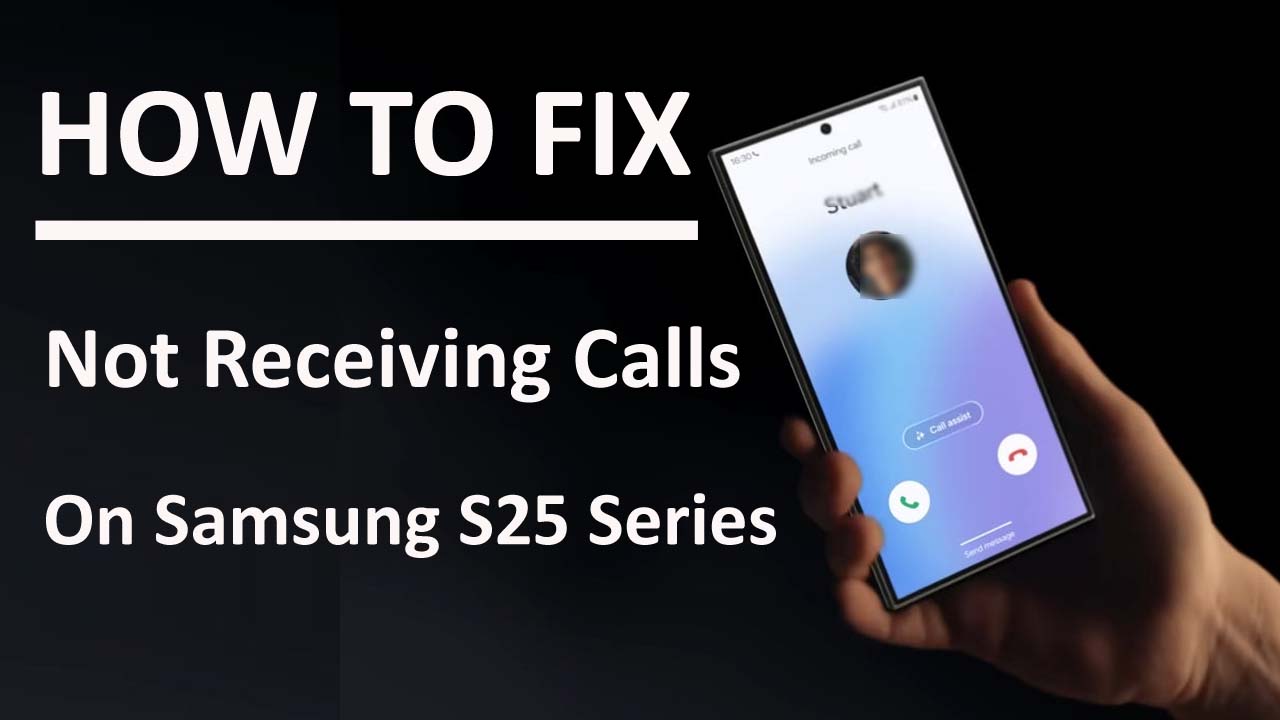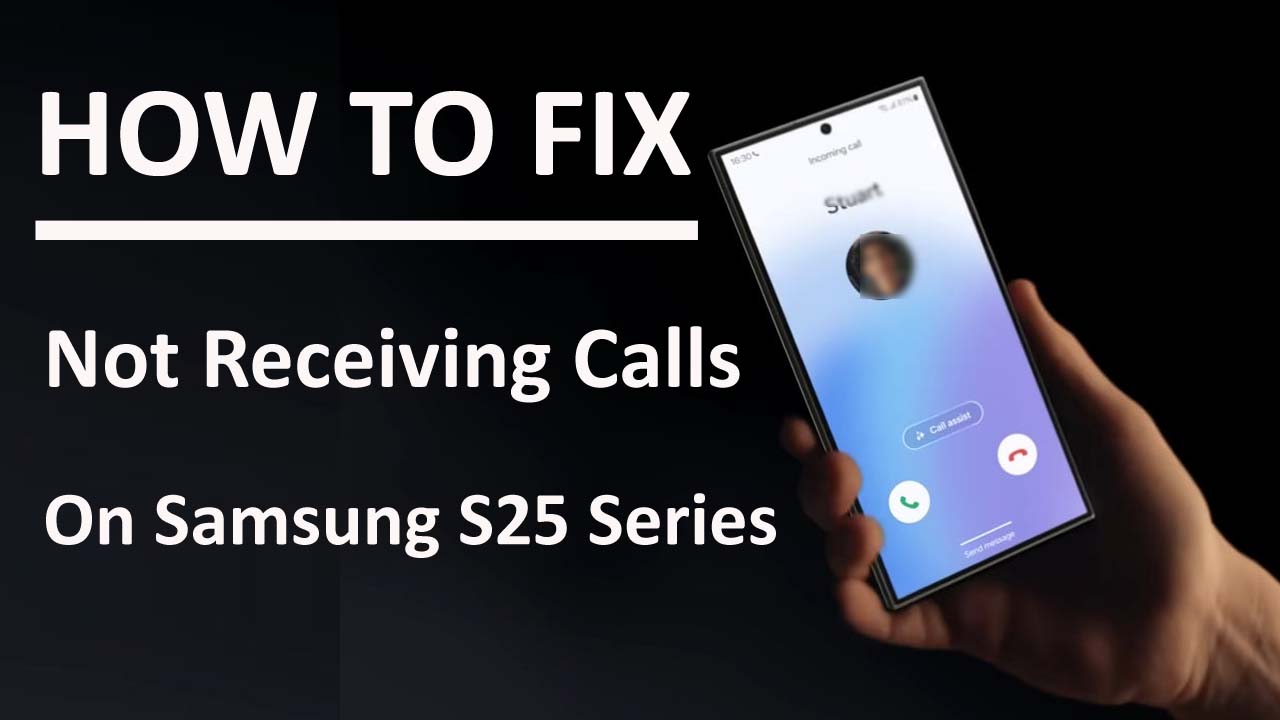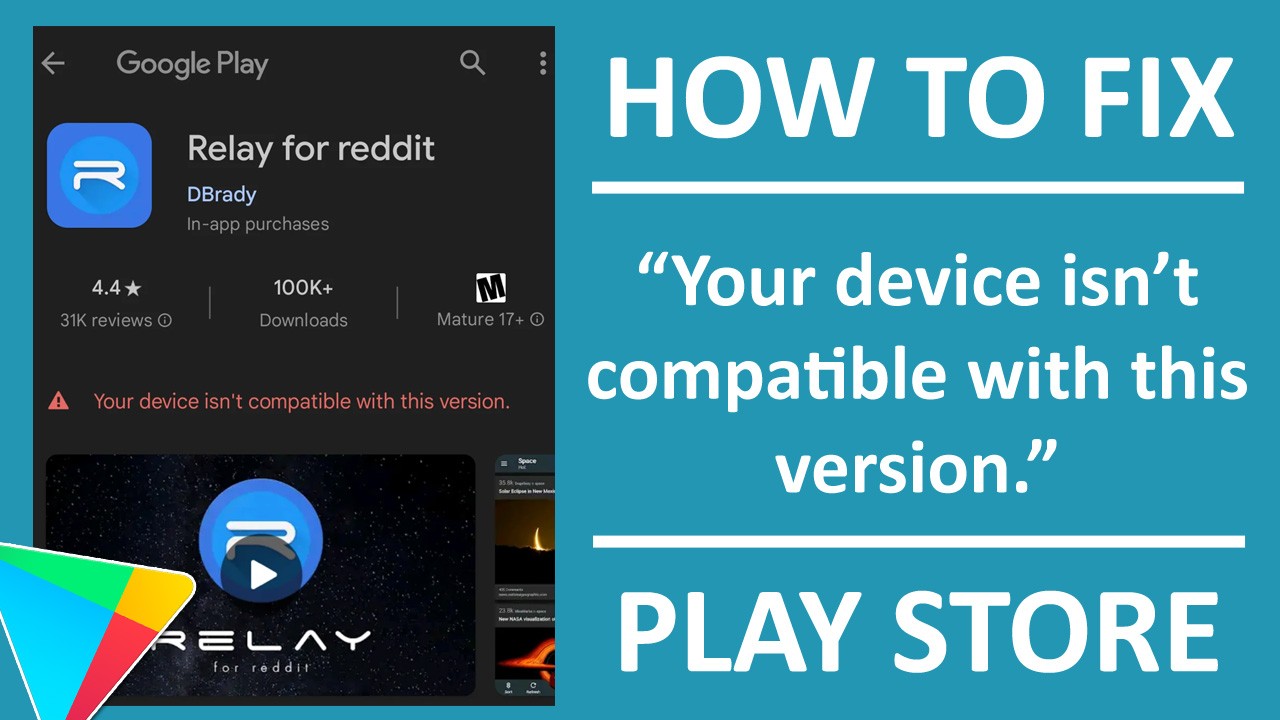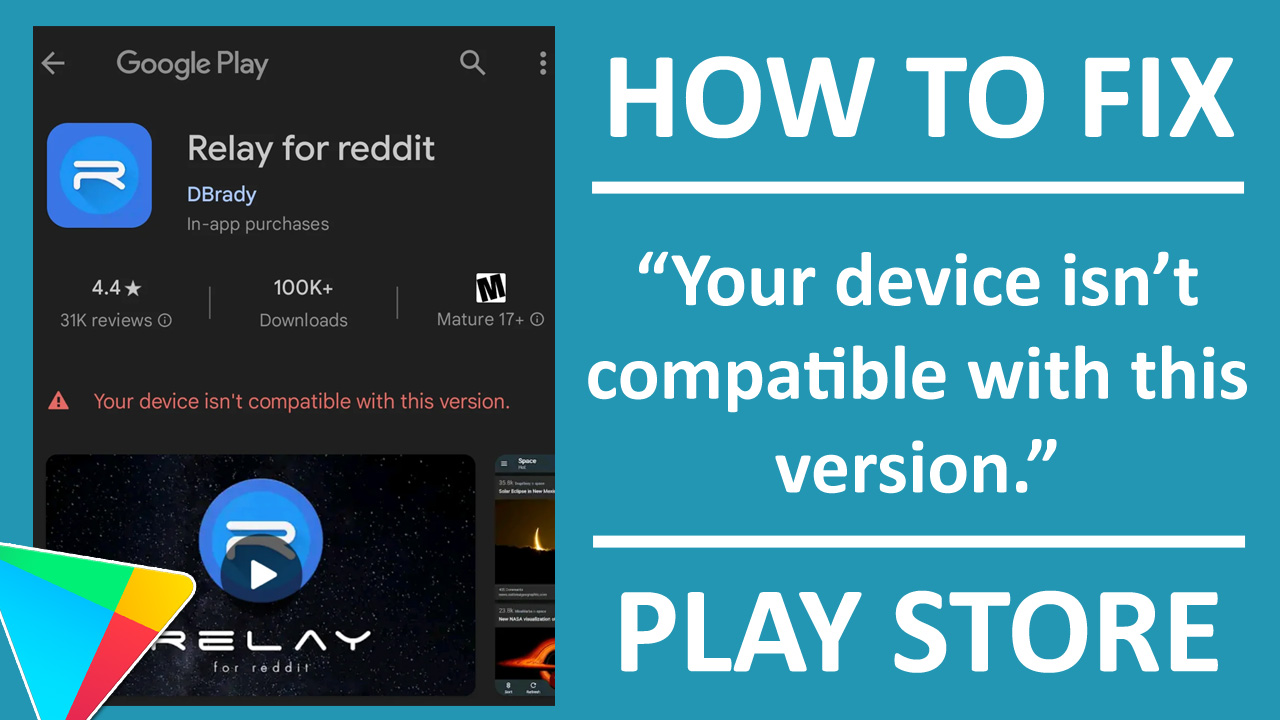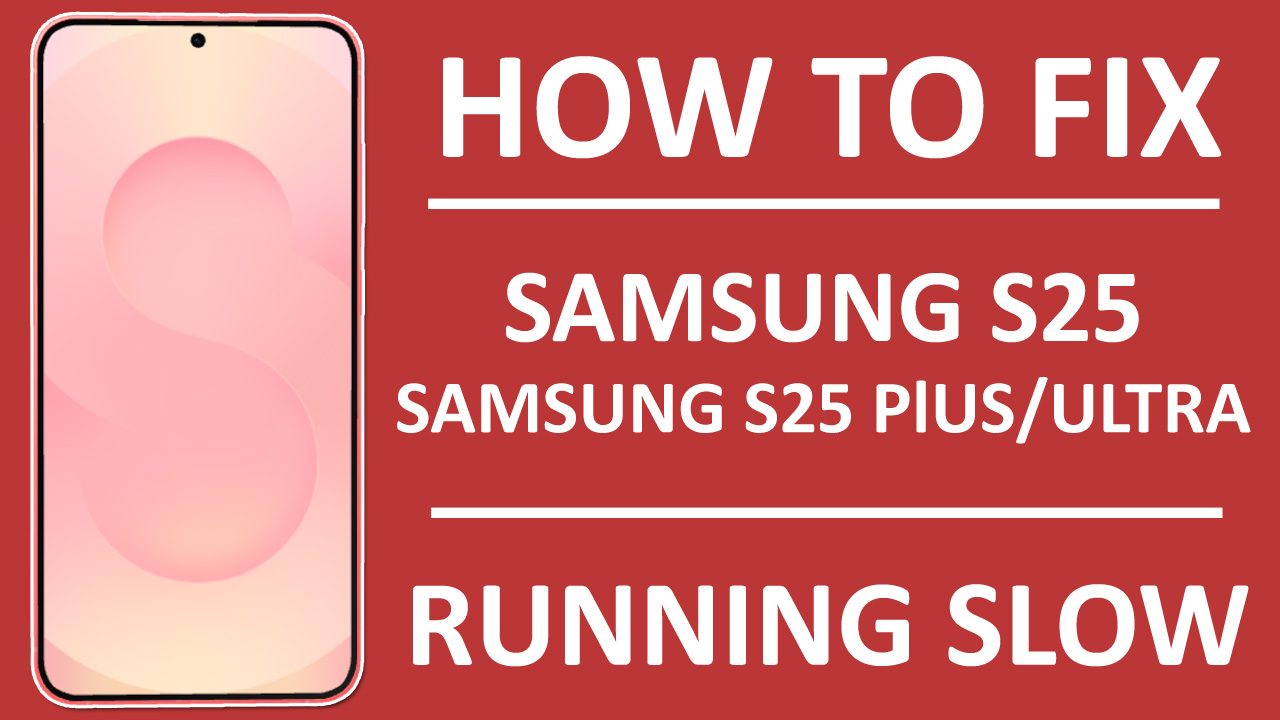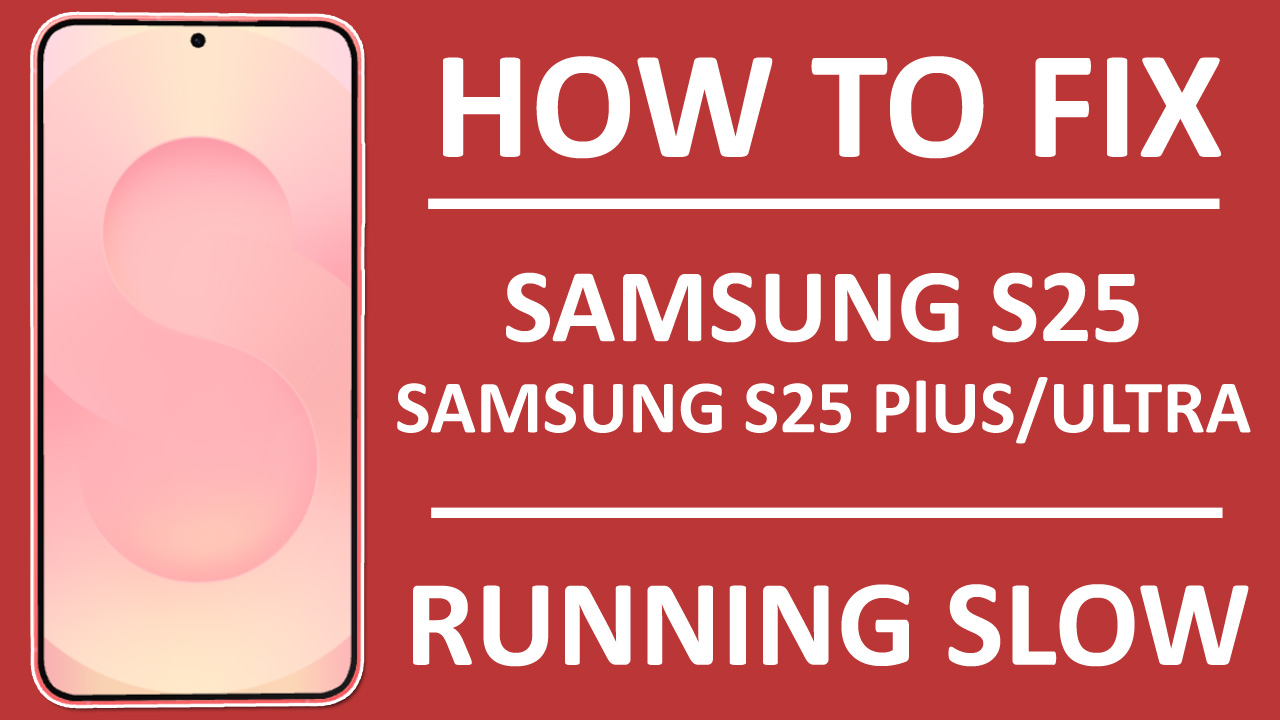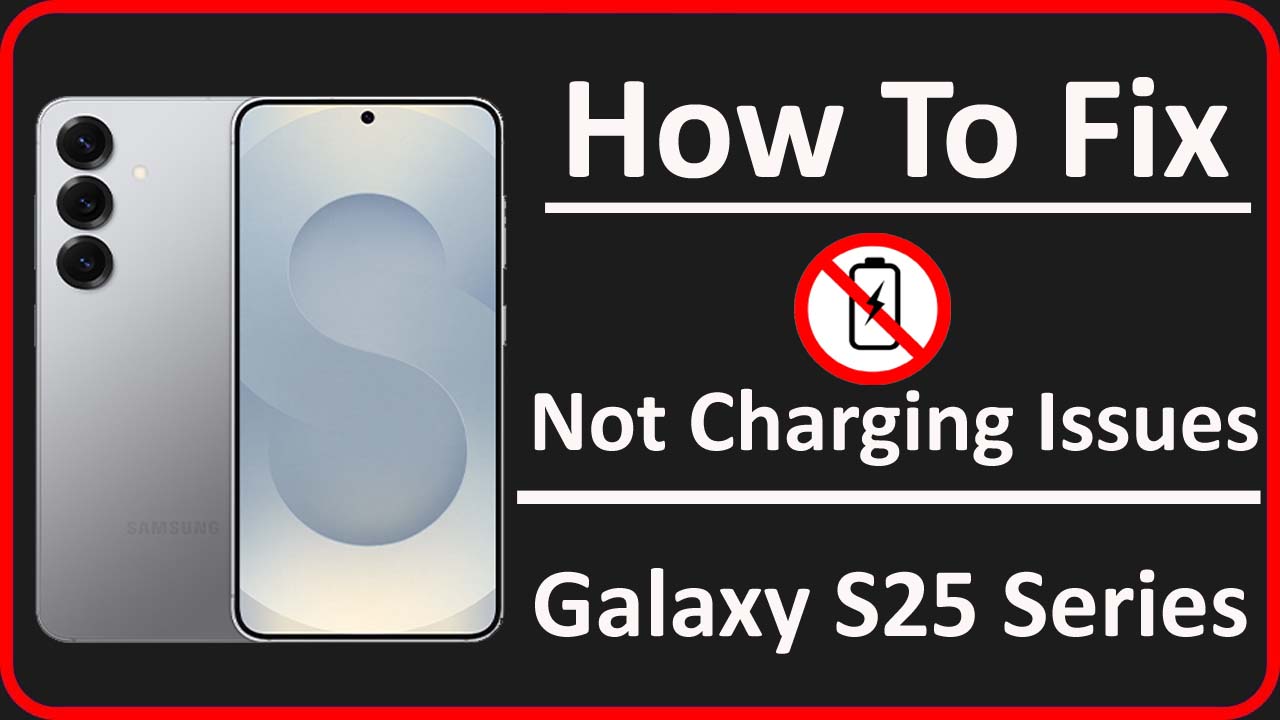
A dead smartphone is very scary when you don’t have the option to charge it. Luckily, you have the best fixes for Samsung Galaxy S25, S25 Plus, or S25 Ultra won’t charge.
So, if your Galaxy S25 series phone is not charging, then below are some methods that you can try to bring it to charge again.