Retrieve Deleted Photos, Videos, Contacts, Messages From Redmi Note 12, 12 Pro or 12 Pro Plus!
Overview: Losing important data from Redmi phone is really frustrating and it can be triggered by various reasons such as wrong operations, system crash, forgotten screen lock password, virus infection, system crash, ROM flashing, etc. Regardless of data loss, you can still recover deleted data from Redmi Note 12, 12 Pro or 12 Pro Plus. Just go through the article.
Is It Possible To Retrieve Deleted Data From Redmi Note 12, 12 Pro, 12 Pro Plus?
Yes, it is possible to retrieve deleted data from Redmi Note 12/12 Pro/12 Pro Plus.
How is it possible, let me explain!
When you delete any data on your device such as photos, videos, contacts, messages, etc, they are not permanently deleted. Those data are still present on your device until and unless they are overwritten by new data.
Hence, it is highly recommended that once you lost data, you must immediately stop using your phone and do not add any new kind of new data to it. And instantly apply Android Data Recovery tool to recover them back.
Also Read: Recover Lost Or Deleted Data From Redmi 6/6A/6 Pro/Note 6 Pro
How To Recover Deleted Data From Redmi Note 12, 12 Pro & 12 Pro Plus
There are a few ways that you can follow to restore deleted, lost, missing or disappeared data on your Redmi Note 12 Pro Plus/12 Pro/12 phone.
These are those ways:
Way 1 – Restore Data From Google Drive Backup: If you have been uploading and keeping backups of your photos, videos, documents to Google Drive, then you easily restore your Redmi Note 12/12 Pro/12 Pro Plus data from Google Drive Backup.
Way 2 – Restore Data From Google Photos: If you have been using Google Photos app on your Redmi phone and you have accidentally deleted photos or videos, then you can restore them from the Google Photos Trash. The deleted items remain there for 60 days and after that, it gets deleted permanently.
Way 3 – Restore Data From Mi Cloud Backup: If you are backing up your phone data to your Mi Cloud, then you can restore Redmi Note 12/12 Pro/12 Pro+ from your Mi Cloud backup.
However, one of the best ways to recover deleted data from Redmi phones is to use Android Data Recovery software.
Also Read: How Can I Recover Deleted Data From Xiaomi Redmi Y1/Y2/Y3/Y1 Lite?
Best Way To Recover Deleted Data From Redmi Note 12/12 Pro/12 Pro Plus
Android Data Recovery is a perfect and suitable Redmi Note 12/12 Pro/12 Pro Plus Data Recovery software that will help you to recover deleted data from Redmi Note 12 series phones as well as other Xiaomi or Redmi phones.
The Redmi Note 12 Data Recovery tool can effectively retrieve deleted, lost, missing or disappeared files such as photos, videos, audio, SMS, contacts, call history, WhatsApp messages & attachments, documents.
 |
 |
It doesn’t matter how you have lost your data, whether it was lost due to factory reset, accidental deletion, system crash, device damage, forgotten password, water damage, ROM flashing, etc. The Redmi Note 12 Pro data recovery will help you to extract data.
Today, there are millions of users across the globe who have used this tool to recover deleted data from Mi/Redmi phones and they are satisfied with the result.
So, what are you waiting for? Stop wasting your time and download Android Data Recovery and follow the below-mentioned steps to recover deleted data from Redmi Note 12 series phones.
Also Read: How To Backup Xiaomi Mi and Redmi Phone Data And Restore Them Back
Steps To Recover Deleted Data From Redmi Note 12 Series Phones
Step 1 – Download, install and launch Android Data Recovery software on your computer and then go to Toolbox and select “Data Recovery” option.

Step 2 – In a new window, you will be asked to select your Phone System. Simply click on “Android” to recover data from your phone.

Step 3 – In the next window, continue to select “Recover Android Data” from the available options.
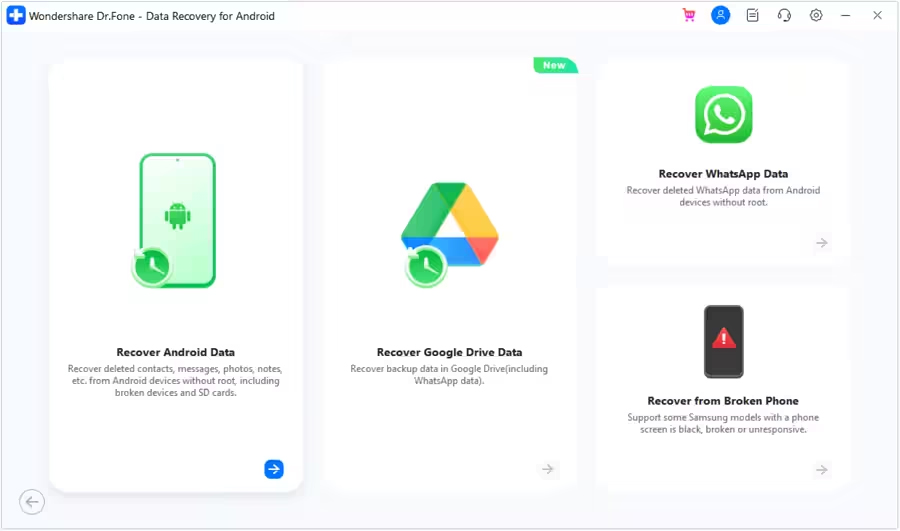
Step 4 – You will then be asked to connect your Android phone to computer to recover data from it. Connect your device with the help USB cable and allow the software to detect it.

Step 5 – In the next window, select all the file types that you want to recover from Android. Click on “Start Scan” located at the bottom right of the screen to continue.

Step 6 – The tool starts to recover data from Android device and displays it on the preview screen. Just wait until the entire device is scanned.

Step 7 – Once the device appears on the screen, you can select and view the data. You can also click on the filter options located at the top. Here, you can select any suitable option to change the viewing parameters.

Step 8 – Finally, select the data that you want to recover and click on “Recover” button. Continue to set the desired location to save the recovered data and click on “Recover” to begin the process to save files.

 |
 |
Wrap Up
Today, the world has become more digitized and users are keeping more and more data on their phones. But data loss can happen unexpectedly and at any time, hence it is always recommended that you must regularly back up data of your phone.
But you don’t have to worry as you can use Android Data Recovery software to recover deleted or lost data from Redmi Note 12, 12 Pro or 12 Pro Plus phone, even if you do not have backup.
If you have found this post useful and helpful, then please share it as it can help others!
Please support us by subscribing to our YouTube Channel.
You May Also Like:
- How To Transfer Contacts From Samsung To Xiaomi
- How To Restore Calendar Events On Android
- How To Recover Deleted ZIP Files In Android
- Retrieve Deleted Text Messages On Android Without Computer

Max Field is a founder of Recover Android Data. He is an Android lover and loves to write tips, tricks, fixes for errors, data recovery solutions and more related to Android. Provide Gaming Tips, Tricks, Game Error/Issues Solutions (PC/Xbox/PlayStation/Mobile). He has 11+ years of experience in this field.


