Learn 4 Solutions To Restore Deleted or Lost Photos/Pictures/Images From Android Gallery!
Overview: After doing some research over the net I have found that there are many Android users out there encountering loss or deletion of photos from Gallery on their phone. Hence, I have decided to write this article in which you will learn some effective solutions to recover deleted or lost photos from Android gallery.
With the help of Android Data Recovery software, you can:
- Easily recover deleted, lost, missing, disappeared, erased photos from Android devices.
- Retrieve photos directly from Android phone internal storage, SD card or from broken Android phone.
- Restore pictures as well as videos, contacts, text messages, call logs, voice memos, WhatsApp chats, notes, calendar, documents, etc.
- Also extracts gallery photos from factory reset, accidental deletion, water damaged, screen crashed/smashed, ROM flashed, rooted Android devices.
- Support all models of Android phone such as Samsung, Xiaomi, Huawei, Moto, Lenovo, Oppo, LG, Sony, ZTE, Meizu, etc.
- 100% safe, secure and easy to operate.
Free Download Trial Version/Buy Now Android Gallery Photo Recovery Software
 |
 |
Gallery is an inbuilt app on Android in which you can view your multimedia files such photos and videos that is taken from Camera, WhatsApp images, downloaded pictures. It is from the Gallery that photos get deleted by major of the users. However, there could other several reasons by which user may encounter photos loss from their Android phone or tablet.
For example, just have a look at practical scenario mentioned-below!
Practical Scenario: A User Accidentally Lost Photos From Gallery On Android Phone
I’m not sure where or how to start. I took over 30 photo’s and 30 minutes of video today at my sons awards at school. I had sync turned off, all programs, Google, Dropbox, etc. I haven’t rooted my HTC One M8 yet, so there’s no other back up program running. I created a album in my gallery and copied the photos and video over to the album, the first option that pops up is to store them in “phone storage” I hit phone storage before I realized what I’d done. I didn’t move them, I copied them. I went to Google photos and hit sync, then went back to the phones gallery, I had 2 copies of the photos and video, one set in the album I created and the other copy was on the camera. I was in a hurry when I did all of this. Normally when I create a album I move the pictures, not copy. Here’s where I messed up. I went to Google photos and saw all the pics and video uploading, went back to the gallery and deleted the copy under the camera setting. The album I created is gone as well. Is there any way at all possible to retrieve them or are they completely deleted? I’ve sat here and repeated the exact same process with photos that are already backed up on Google and when I delete them from the camera they still appear in the album I created on the phone itself. I’ve created albums several times in the past and hit “copy” instead of “move”, then go back and delete the copy under from the camera. I have Root Explorer installed and can’t find them anywhere, I hooked my phone to my laptop and with no luck. Please help me, tell me if there’s any way at all to get these photos back. it just made me sick to my stomach when I saw that I’d deleted the pics.
Source: Android Central Forums
That was just one example, but there are many users out there experiencing similar kind of issues.
Also Read: How To Recover Deleted Photos From Android Internal Memory/Storage
But how does photo gets deleted or lost from Android gallery? Well, some of the common causes are mentioned-below!
How Does Photos Get Deleted or Lost From Android Gallery?
- Accidental Deletion: This is the most primary causes. In most of the cases photo deletion or loss on Android occurs due to accidental or mistakenly deletion. When users select and want to delete unwanted photos, they accidentally delete some important photos as well.
- Factory Reset: Sometimes when Android device start to throw some issues like slow performance, hang, freeze, touch not working, app taking more time to launch, etc, then user factory reset their phone to fix such issues. But do remember, when you restore your phone to factory settings, then all data gets deleted, including photos from Gallery.
- Virus Attack: When virus enter into phone, while you surf malicious site, download files from unknown sites or connect your phone to compromised computer, then virus can easily corrupt all files stored in your device, including all images and therefore gallery does not show pictures.
- Other Causes: Other causes can be water damaged, screen smashed/crashed, broken, OS update/downgrade, rooting, ROM flashing and so on.
In any of the above-mentioned causes, you may face loss or deletion of photos from Gallery on Android.
So, now the question arises – How to recover deleted photos from Gallery on Android?
Don’t worry, simply read the article and find out the solutions that will help you to retrieve deleted photos from Android gallery by yourself.
Also Read: How To Recover Photos From Android Phone After Factory Reset
Solution 1: Restore Photos From Google Photos App
If you have Google photos app on your Android phone and if you have synced is enabled then you can easily restore deleted gallery photos back to your device from Google photos app backup. Additionally, this solution allows you to recover deleted gallery photos from Android without computer.
Here follow the steps to recover gallery photos from Google Photos app backup:
Step 1: On your phone open “Google photos” app.
Step 2: Tap on “Menu” there is three horizontal line located at the top left of the screen and then tap on “Trash”.
Step 3: In the trash folder you will see your recently deleted photos. Now touch and hold the photos that you wish to restore.
Step 4: Finally tap on “Restore” and the photo will get restored in your phone go its original location.
Solution 2: Restore Photos From Google Drive Backup
If you have been regularly backing up your photos to Google Drive app on your phone, then you can easily download them back from your Google Drive account.
Here follow the steps to restore pictures from Google drive:
Step 1: Open Google drive app on your phone or open Google drive webpage in any web browser.
Note: Sign-in with the same Google account that you have used to back up your photos. Additionally, this solution allows you to recover deleted gallery photos from Android without computer.
Step 2: Once you logged in to your Google drive, you will see all the uploaded or backed up photos. You can now select the pictures that you want back and then download the files from there.

Solution 3: Restore Android Gallery Photos From Phone Local Backup
If your Android phones comes with built-in local backup features or local backup app and if you have backed up your data to phone local backup, then you can restore your Android data, including Android gallery photos.
Here follow the steps to retrieve gallery photos on Android by using phone local backup (as an example I have taken LG Android phone):
- On your phone go to Settings.
- Look and tap on “Backup & Reset” and then tap on “LG Backup Service”.
- Next tap on “Backup & Restore” and then tap on “Restore from Backup”.
- Finally, select the latest backup file and tap on “Restore” in order to restore data from backup.
Just see the image below, you will get the idea!

But now question arises – What if we do not have backup of deleted photos? How to recover deleted Android gallery photos without backup?
Just relax and follow the next solution!
Also Read: How To Recover Deleted Photos From Samsung Galaxy Phone?
Solution 4: Recover Photos By Using Android Gallery Photo Recovery Software
In absence of backup, it is highly recommended that you must immediately try Android Data Recovery which is one of the best Android Gallery Photo Recovery software. This software will help to effectively recover deleted photos from Android gallery directly from Android phone and tablet without any backup.
The best thing about this Gallery Photo Recovery software is that it extracts pictures/images/photos from phone’s internal storage, external SD card and broken Android phone.
 |
 |
Besides recovering photos, this tool also recover other deleted files from Android such as videos, audio, contacts, call history, text messages, WhatsApp chat history along with attachments, notes, voice memos, documents and other files.
The software support almost more than 6000+ Android phone models that includes Samsung, LG, Huawei, Panasonic, Motorola, Sony, Redmi, Oppo, Asus, Vivo, Meizu, ZTE, Google Pixel, Lenovo, Nokia, etc.
Note: Stop using your Android phone after the deletion or loss of gallery photos and do not add any new data. If you add any new data on it, then existing data will get overwritten (even your deleted gallery photos) and you may lose the chances for successful recovery of photos.
Alright, below follow the tutorial on how to recover deleted photos from Android gallery with the help of Android Data Recovery software.
You May Also Like:
- How To Recover Lost or Deleted YouCam Perfect Photos
- Snapchat Recovery: Recover Deleted/Destroyed Snapchat Photos & Videos
- How To Recover Deleted or Lost Notes And Memo From Android
- Top 3 Ways To Recover Deleted or Lost Videos From Android
Steps To Recover Deleted Photos From Android Gallery
Step 1 – Download, install and launch Android Data Recovery software on your computer and then go to Toolbox and select “Data Recovery” option.

Step 2 – In a new window, you will be asked to select your Phone System. Simply click on “Android” to recover data from your phone.

Step 3 – In the next window, continue to select “Recover Android Data” from the available options.
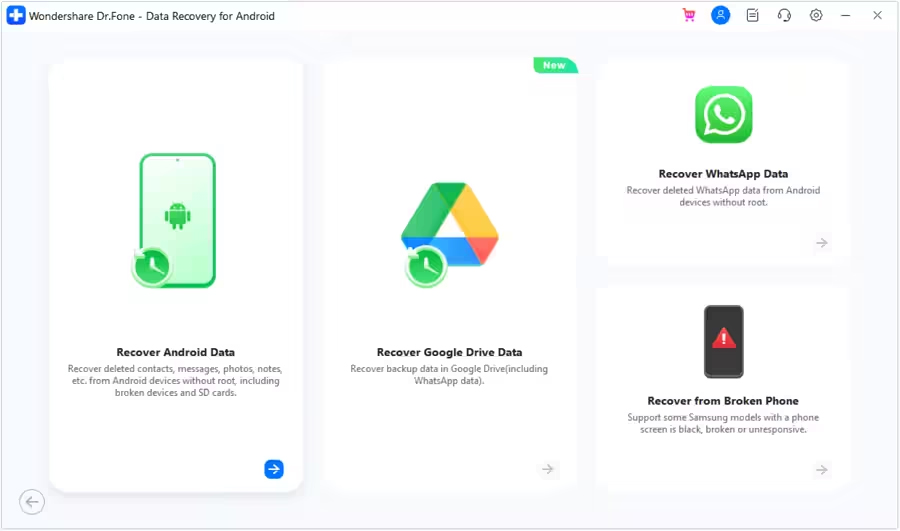
Step 4 – You will then be asked to connect your Android phone to computer to recover data from it. Connect your device with the help USB cable and allow the software to detect it.

Step 5 – In the next window, select all the file types that you want to recover from Android. Click on “Start Scan” located at the bottom right of the screen to continue.

Step 6 – The tool starts to recover data from Android device and displays it on the preview screen. Just wait until the entire device is scanned.

Step 7 – Once the device appears on the screen, you can select and view the data. You can also click on the filter options located at the top. Here, you can select any suitable option to change the viewing parameters.

Step 8 – Finally, select the data that you want to recover and click on “Recover” button. Continue to set the desired location to save the recovered data and click on “Recover” to begin the process to save files.

 |
 |
Also Read: How To Recover Deleted or Lost Photos From OnePlus 5/5T
Bonus Tip: Tips To Avoid Losing Gallery Photos
The best tip to avoid losing photos is to take frequent backup of your photos. You can back up your Android gallery photos in the following ways:
- Back up your photos to cloud services like Google Drive, Dropbox, OneDrive, etc.
- Back up your photos to Google Photos app on Android.
- Another simple way to backup gallery photos is to connect your Android to PC/Mac with the help of USB cable and simply copy and paste photos from your Android to computer.
- However, one of the best ways to backup Android gallery photos is to use Android Data Backup and Restore software. It will allow you to backup photos from Android to PC and thereafter you can restore back photos from the backup to any Android phone or tablet.
Wrap Up
So, that was the 4 solutions that you can follow to get back deleted photos from Android gallery. The first 3 solutions are only possible, if you have kept back up of your Android pictures/photos. But in case, if you do not have backup, then it is highly recommended that you must try Android Data Recovery software which is mentioned in solution 4, as it recover deleted gallery photos from Android without backup.
Please support us by subscribing to our YouTube Channel.

Max Field is a founder of Recover Android Data. He is an Android lover and loves to write tips, tricks, fixes for errors, data recovery solutions and more related to Android. Provide Gaming Tips, Tricks, Game Error/Issues Solutions (PC/Xbox/PlayStation/Mobile). He has 11+ years of experience in this field.


